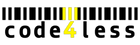To generate a barcode graphic from a set of numbers, you can use specialized software or online barcode generators. Here's a general process for generating a barcode graphic:
-
Determine the barcode symbology: There are various barcode symbologies available, such as UPC, EAN, Code 128, QR Code, etc. Choose the appropriate symbology based on your requirements and the type of barcode you need.
-
Find a barcode generator: Look for a reliable barcode generator tool or software that supports the selected symbology. There are many online barcode generators available that allow you to enter your numbers and generate the corresponding barcode.
-
Enter the numbers: Enter the numbers or alphanumeric data that you want to encode into the barcode. Some barcode generators may have specific requirements for the length or format of the data, so make sure to follow any instructions provided.
-
Generate the barcode: Click on the generate or create button to generate the barcode based on the entered data. The barcode generator will process the data and generate a graphic representation of the barcode.
-
Save or download the barcode: Once the barcode is generated, you can usually save it as an image file, such as PNG, JPEG, or SVG. Choose the desired format and save the barcode graphic to your computer or device.
-
Test and verify: It's recommended to test the barcode to ensure it can be scanned and read correctly by barcode scanners or mobile devices with barcode scanning apps. You can print the barcode or display it on a screen and test it with various barcode scanning devices to confirm its readability.
Remember to adhere to the specific requirements and guidelines for the selected barcode symbology and consult the documentation or instructions provided by the barcode generator tool or software you are using.
*Bonus: 3 Free Barcode Generators Online
Thanks for reading, and good luck to you all!